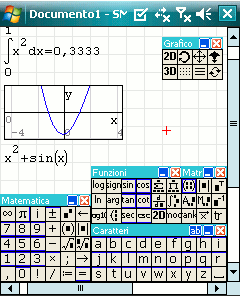
Ho avuto già modo di presentarvi SMath Studio in un precedente articolo… oggi ho il piacere di segnalarvi un aggiornamento di questo utile software matematico (si pone come alternativa freeware a MathCAD) completamente gratuito per il vostro funzionante sia su palmare che su PC. Gli aggiornamenti sono veramente numerosi… perdonatemi se non traduco la lunga lista:
- SMath Studio now supports Mathcad files to open (files with .xmcd extension)!
- Desktop: Dynamic cursor changes implemented (on the bounds of the controls, on resizing, on moving etc…);
- Added ability to Undo/Redo for the hole page instead of the separate history for every control;
- Selecting page controls with Ctrl key pressed implemented;
- Desktop: Ctrl+M (Open Insert Matrix dialog), Ctrl+E (open Insert Function dialog) and Ctrl+T (insert picture control) shortcuts added;
- To start writing a text ” (quotes) button can be pressed;
- Desktop: PI constant now can be inserted with a shortcut: Ctrl+Shift+P;
- Desktop: Added ability to Zoom graphs by mouse wheel;
- Desktop: added Drag & Drop ability to open files from the outside;
- Desktop: Window params now save on programe close (such as: size and location);
- Improved simplification of the functions ln(x) and lg(x) in case of the x-numbers are equal e (for ln) or 10^c (for lg);
- Trigonometric functions with standard values in deg. now can be simplified;
- Min required numbers changed from 10e-12 to 10e-99;
- Fixed error with Plot control: sometimes it can’t be resized.
- sec() and cosec() [csc()] functions simplification ability added;
- Numeric library improved to exclude some calculating errors;
- identity(), matrix(), rows(), cols(), el(), length(), tr() functions implemented into symbolic library;
- Vector multiplication (cross product) operator added to symbolic library for native support;
- Loops (for, while) performance improved;
- All symbolic calculations results now displays all fractional powers as radicals;
- German interface translation updated;
- Fixed error: calculation results not updates after using Undo/Redo functionality;
- Handheld: Fixed error with various matrix Toolbar button modes on non-cyrillic devices;
- Corrected file names of opened pages on the main program Title;
- Fixed paths for the result html-file on Export to HTML action (especially for Linux version);
- Graphs improved (summ() function now work into the control);
- Border supporting added to SMath Studio controls;
- Handheld: Fixed error when user “Save as” file without filling extension in File Name input – this file can rewrite existent one without any confirmation dialog;
- Desktop: Fixed errors with Save-On-Close dialogs;
- Text Control now can be removed by removing all it’s text;
- Fixed “Esc = Backspace” issue;
- Desktop: 3D plot accuracy increased;
- Fixed critical error, when Plot graphs with large z-coordinate;
- Update dialog now can be setted up to check for stable updates only;
- Couple of errors in symbolic library fixed;
- Speed and stability improved;
- Code optimizations.
Download:
SMathStudioHandheld.0_78.Setup.cab – Windows Mobile
SMathStudioHandheld.0_78.Setup.cab.zip – Windows Mobile
SMathStudioHandheld.0_78.Setup.exe – Windows Mobile
Perseveri nel volerci far comprare un pocket pc….. 🙂
Scusami… lo so che ti avevo promesso di non scrivere articoli sull’argomento per un certo periodo… però considera che il programma è anche per Windows e Linux… poi è un aggiornamento 😀
Oggi son tornato in tentazione per il palmare….ma torno in tema.
Pongo una domanda.
Questi programmi che hanno una versione per Windows e Windows Mobile,
premesso che non li ho ancora installati nè mai usati (questioni di tempo), suppongo che creino dei file, per salvare il lavoro svolto.
Il file salvato sul pc, può essere letto sul palmare e viceversa?
Domando se sai…. in quanto sono rimasto che il palmare non l’hai ancora.
Saluti!
mt
Ancora non sono disponibili i nuovi modelli di palmari… quindi aspetto un altro po’ a fare il gran passo, continuo però ad utilizzare l’emulatore sul notebook 😀 .
Ho provato, i file documenti creati su una piattaforma vengono letti tranquillamente su di un’altra (dovrei anche provare su Linux… ma momentaneamente non l’ho installato 🙁 ).
Domanda da pigrone-ignorante; questo programma è immediato da usare?
Premetto che di MathCad non so nulla.
Intendo dire:
1) questo programma è così intelligente che se gli scrivo un integrale lui me lo risolve?
2) mi fa anche i grafici di funzione?
Ringrazio anticipatamente, saluti e buon ferragosto
Come MathCAD è molto intuitivo, ti consente di utilizzare le normali notazioni matematiche… però ha un limite (almeno sino a questa versione) non consente di risolvere un integrale in maniera simbolica… lo fa sono numericamente (ovvero se dai ad un integrale gli estremi di integrazione allora ti calcola il risultato, come puoi vedere dalla figura).
Se ti serve il risultato simbolico ti consiglio pocketCAS…però è molto più complicato come sintassi :whistle:
Buon ferragosto anche a te 8)
Ho capito.
Li provo tutte e due.
Buon ferragosto!
Se solo fossero stati resi disponibili un 5 anni fa (magari XCAS lo è stato, ma io lo ignoravo)… sarei stato un allievo ingegnere più felice!