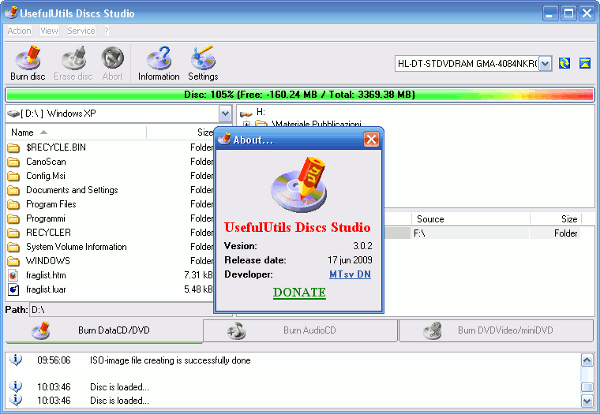
Chi è abituato alle dimensioni oversize di Nero sicuramente rimarrà a bocca aperta di fronte a cotanto minimalismo. Scherzi a parte, il confronto tra UsefulUtils Discs Studio e Nero non può che essere impari… sotto alcuni aspetti specifici, mentre nell’utilizzo abituale il piccolo russo non ha nulla da invidiare.
Come ogni progamma della sua categoria presenta delle sezioni specifiche a se conda che si vogliano realizzare CD/DVD dati, CD Audio o DVD Video/MiniDVD. Il necessario è tutto a portata di mouse, il superfluo (se di superfluo si può parlare) può essere aggiunto andando ad modificare le preferenze.
Il programma funziona praticamente con qualsiasi versione di Windows (unico escluso è il povero Windows 95) ed ha delle feature di tutto rispetto quali:
- SCSI, ATAPI, Parallel port, USB (1.1 and 2.0) and FireWire (IEEE 1394) devices support;
- ASPI, SPTI, SPTD interfaces support;
- Burning on any discs support;
- “On-The-Fly” burning support;
- PerformOPC support;
- OverBurning (in UUDS – HyperBurning) support;
- Test burning (for CD only) support;
- Supported BUP (Buffer Underrun Protection):
- JustLink;
- ExacLink;
- Seamless Link;
- BURN-Proof;
- Smart-Burn;
- Power Burn;
- Safe Burn;
- Supported burning modes:
- Track-At-Once (TAO);
- Disc-At-Once (DAO/96);
- Disc-At-Once (DAO/16);
- Session-At-Once (SAO);
- At data burning:
- Using FS:
- ISO9660 (Mode1/Mode2, Level1/Level2);
- ISO9660+JOLIET;
- UDF v.1.02 (UNICODE);
- Bootable discs burning;
- Multisessional discs burning with a choice of any imported session;
- Burning of multiple disc copies;
- Verifing burning information;
- Burning image on HDD (creating ISO/UDF image file);
- Using FS:
- At AudioCD burning:
- Supported audio files:
- MP3, WMA (if WMF9 or WMF11 is installed);
- ASF (codec must be installed for Windows 9x);
- OGG (if codec Vorbis OGG is installed);
- FLAC (if codec FLAC is installed);
- WAV files;
- Parameters: 44.1kHz, 16bits, 2ch.
- Full CD-Text support;
- Burning of multiple disc copies;
- At burning in mode Track-At-Once (TAO) available setting a pause between tracks (PreGap);
- Supported audio files:
- At DVD-Video and miniDVD burning:
- Using UDF v.1.02;
- Burning of multiple disc copies;
- Verifing burning information;
- Additional functions:
- Basic information getting for disc and device;
- Discs grabbing to: ISO и MDS/XMF (compatible with Alcohol Software);
- Image file burning. One-session image file supported:
- ISO, UDF – “direct” burning on disc;
- IMG, BIN, MDF, XMF, NRG, BWI, B5I, CDI, PDI – burning with “converting” on HDD;
- Audiotracks ripping with converting to: WMA, MP3, OGG, FLAC. FreeDB support;
- Session extract. “Lost” and/or “hidden” sessions support;
L’interfaccia utente come potete ben immaginare può essere, a vostra scelta, in Russo o Inglese… con un po di pazienza si potrebbe rendere Italiana andando a lavorare sull’apposito language-file.
For Win98/ME:
UsefulUtils Discs Studio /ANSI/ – v.3.0.2 – Installer
Lang files UUDS /ANSI/ – v.3.0.2
For NT/2k/XP/2k3/Vista/2k8/7:
UsefulUtils Discs Studio /UNICODE/ – v.3.0.2 – Installer
Lang files UUDS /UNICODE/ – v.3.0.2
Hello…
I don’t speak italian…sorry.
> quindi scordatevelo se il vostro PC è ancora ancorato a Windows 95/98/Me
This is not correct. UUDS works under all Win32 OS except Win95. For work under Windows 98/Me you must download ANSI version of UUDS:
http://ru.uus4u.com/downloads10.html
Hi… Sorry (too for my english) ;-(
I’m thinking UUDS work only Windows 100% 32bit… :whistle:
The article is now correct. :angel:
Thanks for UUDS… it’s very good burning program! :woot:
Hello, IngMecc…
I had made a gross mistake, Sorry ;-( :whistle:
For Win98/ME:
UsefulUtils Discs Studio /ANSI/ – Installer – http://ru.uus4u.com/downloads4.html
Lang files UUDS /ANSI/ – http://ru.uus4u.com/downloads10.html
For NT/2k/XP/2k3/Vista/2k8/7:
UsefulUtils Discs Studio /UNICODE/ – Installer – http://ru.uus4u.com/downloads3.html
Lang files UUDS /UNICODE/ – http://ru.uus4u.com/downloads9.html
If you translate lang files to Italian, send to email, please…
MTsv DN aka Author
No problem MTsv DN… it’s all OK 😀
I’m changing the download section, now it’s all understandable.
Yes, I’m thinking translate lang files to Italian… on the next day 8)
See you soon.
OK. Thanks 😉
Sto lavorando al italian_utf8.lng (nei ritagli di tempo)… di questo passo per la prossima settimana dovrebbe essere pronto!
[…] pigrizia ma per un gran numero di impegni, ancora qualche giorno e il language-file italiano per UsefulUtils Discs Studio 3.0.2 sarà […]